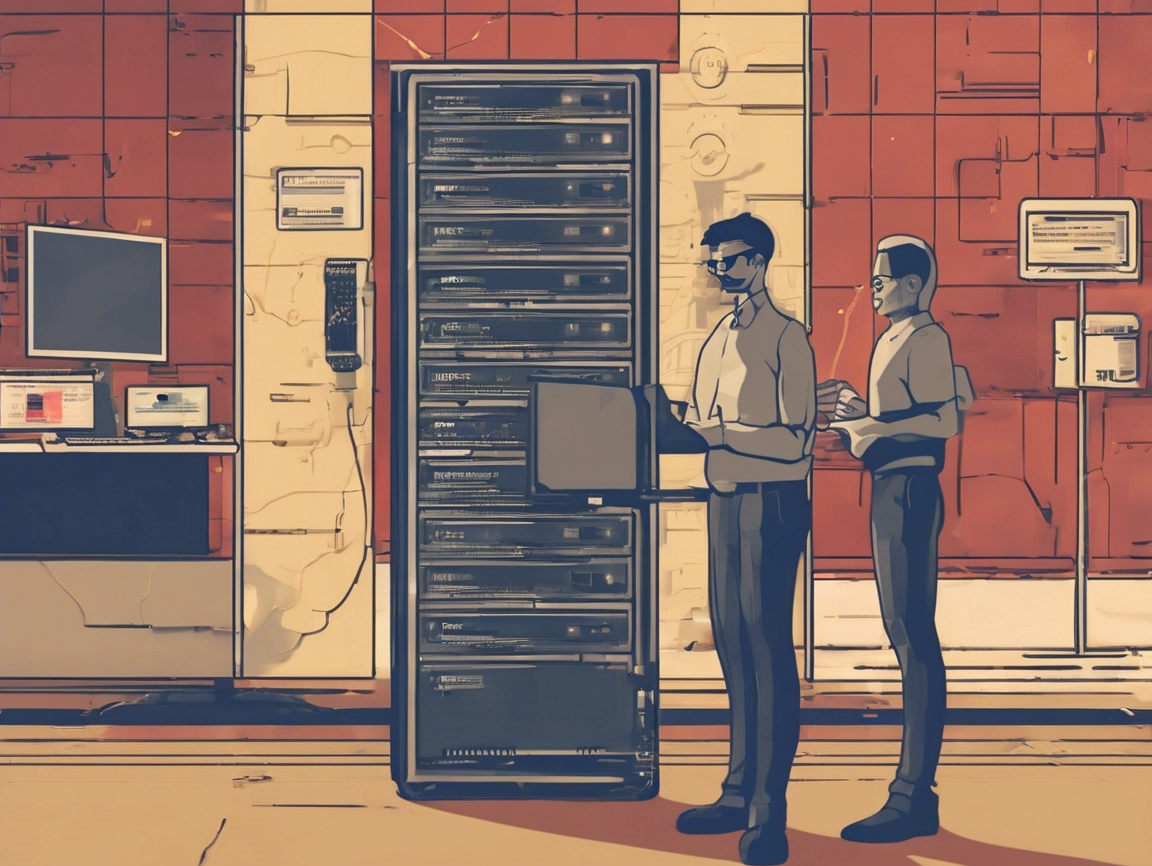Unleash Your App’s Potential with IdentityServer4 Magic!
IdentityServer4 is like a magic wand that transforms how you handle authentication in your applications. Imagine a world where your users can log in with ease, utilizing single sign-on (SSO) across various platforms without compromising security. This framework provides the backbone for creating an identity and access management solution that is both flexible and feature-rich. With its support for OpenID Connect and OAuth 2.0, you can securely manage user identities and enable third-party applications to work with your system through APIs.
The integration process is not just about securing your application; it’s also about enhancing user experience. IdentityServer4 offers customizable user interface options and extensive support for various authentication methods, including social logins like Google and Facebook. By embracing this magical framework, developers can focus more on building captivating features rather than worrying about security pitfalls. If you want to know more about the features and capabilities of IdentityServer4, check out the official IdentityServer documentation.
Additionally, the open-source nature of IdentityServer4 enables a vibrant community of developers to contribute to its ongoing development, ensuring that it stays up-to-date with the latest security practices and technology trends. This collaborative spirit not only enhances the framework but also provides an abundant source of knowledge and support for developers. By leveraging IdentityServer4, you are not only adopting a powerful tool but joining a community committed to pushing the boundaries of secure application development.
Connecting ASP.NET Core: Your Journey to Effortless Security!
Now that you’re familiar with the enchanting capabilities of IdentityServer4, let’s explore how to seamlessly integrate it with your ASP.NET Core application. The initial setup is more straightforward than one might think. Start by installing the necessary NuGet packages that will lay the groundwork for your integrated security solution. With a few simple commands, you can bring IdentityServer4 into your project, transforming your application into a fortified fortress of security while keeping the development process smooth and enjoyable.
Once installed, the next step is configuring IdentityServer4 to meet your specific needs. This involves defining your clients, resources, and identity scopes—all key components that ensure only the right users have access to the right resources. ASP.NET Core’s built-in dependency injection simplifies this process, allowing you to manage your configurations with ease. By following the setup guides available in the official documentation, you’ll find everything you need to get your identity server up and running.
Finally, testing the integration is the moment of truth! With everything in place, it’s time to see the magic in action. By launching your application, you’ll experience the seamless login and security protocols that IdentityServer4 provides. Whether it’s through basic authentication, token management, or user consent, you’ll feel the power of effortless security with each user interaction. This integration not only protects user data but also instills trust in your application, paving the way for a successful user experience that keeps them coming back for more.
Integrating IdentityServer4 with ASP.NET Core is a meaningful step towards building secure and user-friendly applications. By embracing this powerful framework, developers can unleash their app’s potential, ensuring that security is woven seamlessly into the user experience. The journey to effortless security doesn’t have to be daunting; with proper guidance and resources, you can navigate this process with joy and confidence. So, what are you waiting for? Dive into the world of IdentityServer4 and watch your application soar to new heights of security and user satisfaction!