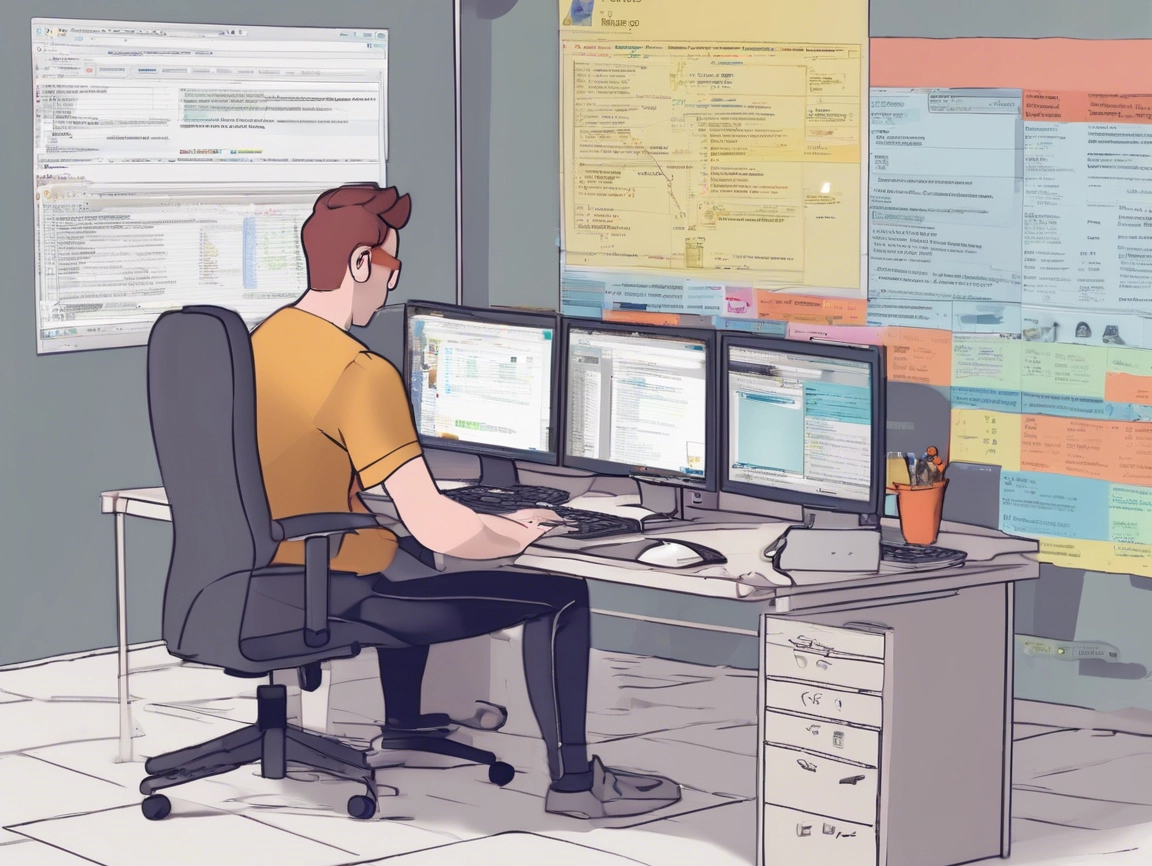Understanding Feature Flags: Benefits for .NET Projects
Feature flags, also known as feature toggles, are a method for controlling the visibility of specific features in a software application. By implementing feature flags, development teams can release new features to a limited user base, conduct A/B testing, or roll back features without the need for immediate code changes. This capability significantly reduces risk, enabling teams to learn from user feedback before fully committing to a feature rollout. For a deeper understanding, you can refer to Martin Fowler’s article on feature toggles, which delves into the concept and its applications.
Another significant advantage of feature flags in .NET projects is their contribution to CI/CD (Continuous Integration/Continuous Deployment) practices. They allow teams to integrate code changes frequently while keeping unfinished features hidden from users. This practice not only enhances collaboration but also ensures that the main branch remains stable and production-ready. Consequently, the development team can focus on delivering incremental improvements rather than large, monolithic releases, aligning with the agile methodologies commonly adopted in .NET environments.
Moreover, feature flags can improve user experience by allowing developers to conduct targeted rollouts and experiments. Teams can gather data on how users interact with specific features, helping them make informed decisions about further development. This capability is particularly beneficial in .NET applications, where seamless integration with frameworks like ASP.NET facilitates the implementation of targeted features. By utilizing feature flags, developers can gather feedback and refine their applications iteratively, ultimately leading to a more robust product.
Step-by-Step Guide to Implementing Feature Flags in .NET
Implementing feature flags in a .NET project begins with selecting the right library or framework to manage them. Several options are available, including LaunchDarkly and Microsoft Feature Management. Once you have chosen a feature flag management solution, you can proceed to integrate it into your application. This typically involves adding the necessary NuGet packages to your .NET project and configuring the feature flags in your application settings or configuration files.
The next step is to define the flags themselves. This involves determining which features will be toggled and how they will interact with the codebase. You can create a simple configuration file or use a database to store the feature flag states. In your code, you’ll need to implement conditional logic that checks the state of the feature flags before executing related functionalities. For instance, using an if statement to check if a feature is enabled can help control access to that feature.
Finally, it’s essential to incorporate monitoring and feedback mechanisms to evaluate the performance of the features under flag control. After deploying the application, track user interactions and gather feedback on the toggled features. This stage is crucial for making data-driven decisions on whether to fully implement, modify, or roll back a feature. Additionally, consider establishing a process for cleaning up unused flags to maintain code clarity and prevent technical debt.
Incorporating feature flags into your .NET software projects can lead to significant advantages in terms of risk management, user experience, and alignment with modern development practices. By understanding the benefits and following a structured approach to implementation, development teams can enhance their agility and responsiveness. As feature flags become a cornerstone of robust software development strategies, leveraging them effectively can help your projects succeed in an increasingly competitive landscape. For further reading on CI/CD practices and feature flag management, consider exploring the resources available on Microsoft’s documentation site.