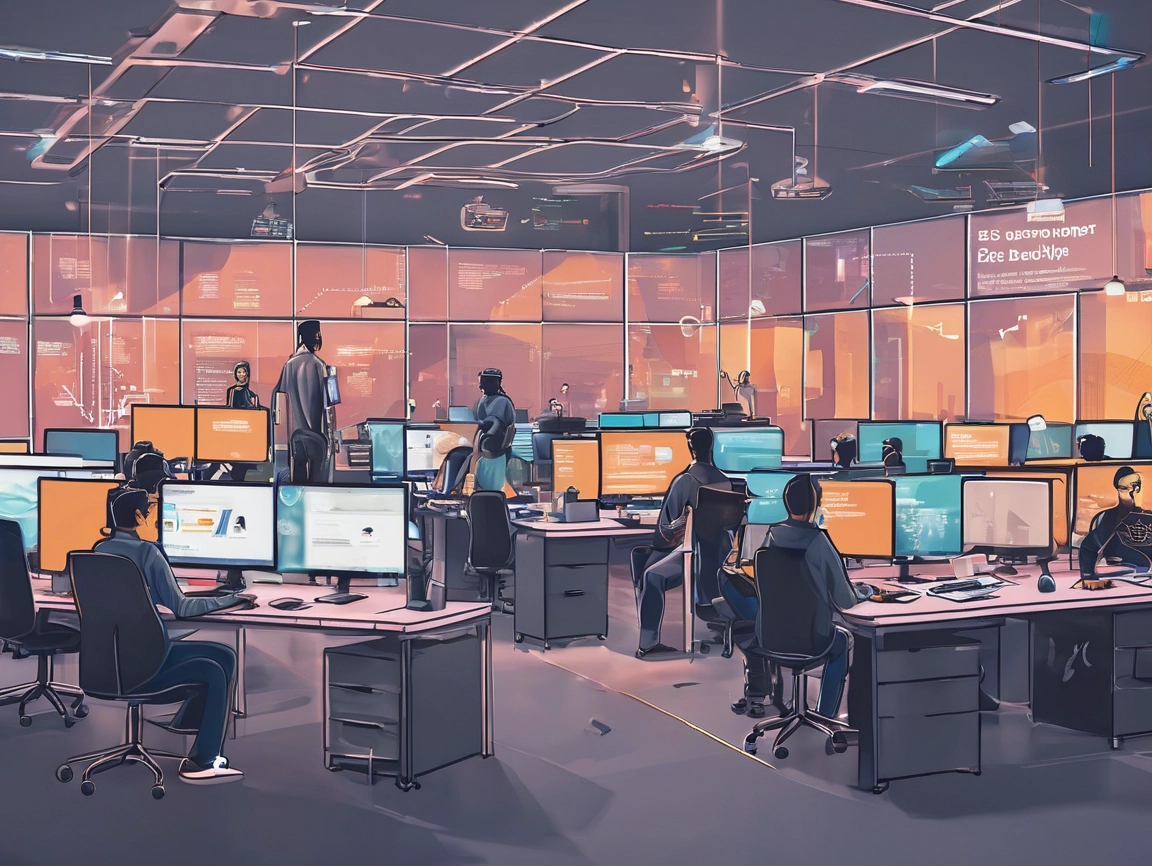Safeguard Your Code: Unlocking Azure DevOps Magic!
In the realm of software development, code is akin to treasure—valuable and vulnerable. Azure DevOps provides a rich tapestry of security features designed to protect your code from the moment you commit. By leveraging Azure Repos, you can maintain a protected repository with built-in version control, allowing for traceability and rollback capabilities. Moreover, the integration of branch policies ensures that code reviews are mandatory before any changes are merged, creating a community of accountability and quality among your team members. This not only safeguards your code but also enhances collaboration.
Furthermore, Azure DevOps introduces security scanning tools that can automatically check for vulnerabilities in your codebase. By integrating tools like WhiteSource or SonarCloud, you can detect open-source vulnerabilities and coding flaws early in the development cycle. These tools offer real-time feedback, allowing developers to address security issues promptly, before they reach production. It’s like having a vigilant guardian watching over your code, ensuring that only the safest and most efficient code is deployed.
Lastly, remember that securing your code isn’t just about the tools; it’s also about fostering a culture of security within your team. Training sessions and workshops on secure coding practices can empower your developers to write safer code from the start. With Azure DevOps, you can also set up alerts and notifications for any security breaches, keeping your team informed and agile. This magic of Azure DevOps cultivates a proactive approach to security, turning your development process into a secure and enjoyable adventure!
Build, Test, Deploy: Your Secure .NET Adventure Awaits!
Once your code is safeguarded, it’s time to embark on the thrilling journey of building, testing, and deploying your .NET applications. Azure DevOps pipelines streamline this process, allowing you to automate builds and tests seamlessly. As you push your code to the Azure Pipeline, each change is automatically built and tested, ensuring that your application is always in a releasable state. This automation not only saves time but also reduces human error, making your deployment process as smooth as butter!
Testing is a crucial step in this adventure, and Azure DevOps provides powerful tools for continuous testing. Utilizing Azure Test Plans allows you to implement manual and automated testing strategies, ensuring that your application functions as expected before it reaches your users. With features like exploratory testing and user feedback integration, you can continuously refine your application based on real-world usage, making it more resilient and user-friendly. The combination of building and testing within Azure DevOps creates a robust environment where quality thrives.
Finally, deploying your .NET application is where the real magic happens! With Azure DevOps, you can deploy to various environments, including Azure App Services and Kubernetes, with just a few clicks. The CI/CD pipeline can be configured to automatically deploy your code to production after it passes all tests, ensuring that your users benefit from the latest features without delay. You can also roll back deployments effortlessly if something goes awry, giving you peace of mind. So, as you navigate through this secure deployment adventure, remember that Azure DevOps is your trusty companion, turning your dreams into reality!
In conclusion, securing your .NET applications through Azure DevOps is not just a necessity; it’s a joyful adventure filled with tools, practices, and a supportive community. By safeguarding your code from the start and embracing the power of CI/CD, you can build, test, and deploy with confidence, knowing that your applications are secure and reliable. So go ahead, unlock the magic of Azure DevOps, and watch your .NET dreams come to life! Happy coding!